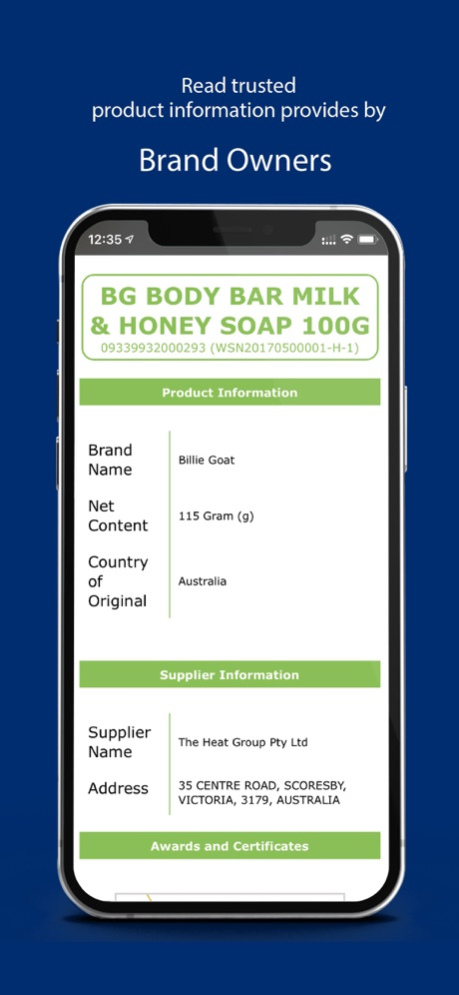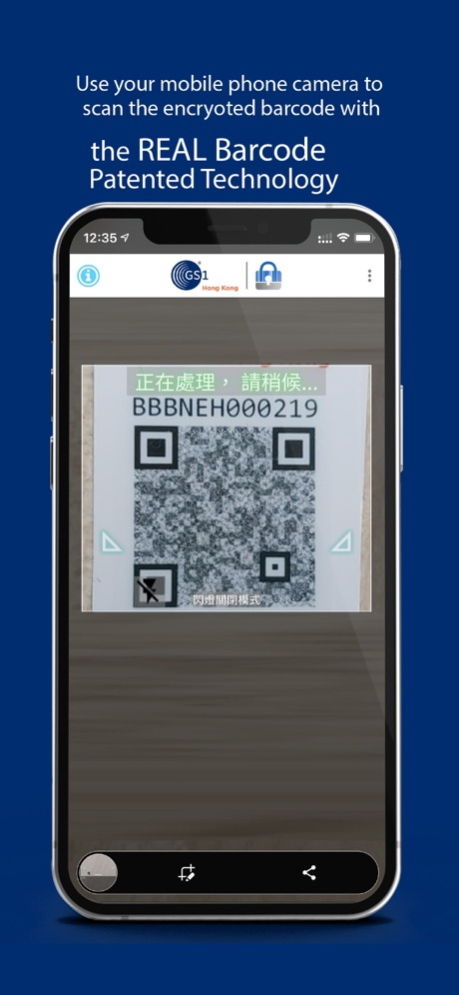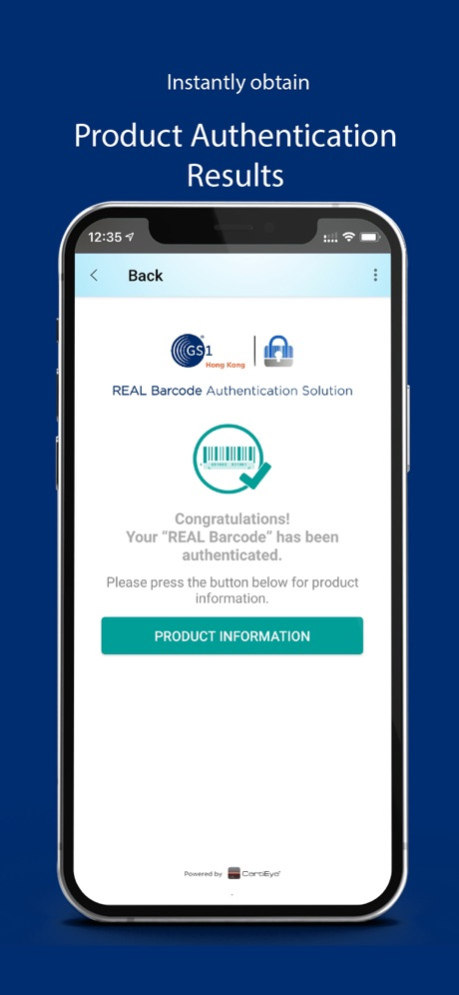REAL Barcode Authentication 1.93
Free Version
Publisher Description
“REAL Barcode” Authentication Solution - Multiple layers of security features with a trusted validation mobile app
GS1 Hong Kong “REAL Barcode” Authentication Solution includes an integrated barcode combining a mark of multiple layers of tamper resistant security features with a GS1 standard barcode and also this FREE trusted validation mobile app. The mark consists of cutting-edge patented technologies*, providing high level of security which prevents replication.
Functions:
· Scan encrypted barcodes and instantly obtain product authentication results
· Obtain trusted product information uploaded by brand owners
Features:
· Use your mobile phone camera to scan encrypted barcodes with “REAL Barcode” technology
· Automatically enable the flashlight and hints when open the scanner
· Align the two TRIANGLES on screen with that on the encrypted product barcode for accurate scanning
· Report to the support team when scanning a fake barcode or facing scanning problem for further investigation and verification
We would love to hear your feedback: REALBarcode@gs1hk.org
Follow us on Facebook and LinkedIn: GS1 Hong Kong
More details: www.gs1hk.org
Sep 11, 2023
Version 1.93
Bug fixes and performance improvement
About REAL Barcode Authentication
REAL Barcode Authentication is a free app for iOS published in the Food & Drink list of apps, part of Home & Hobby.
The company that develops REAL Barcode Authentication is GS1 Hong Kong Limited. The latest version released by its developer is 1.93.
To install REAL Barcode Authentication on your iOS device, just click the green Continue To App button above to start the installation process. The app is listed on our website since 2023-09-11 and was downloaded 1 times. We have already checked if the download link is safe, however for your own protection we recommend that you scan the downloaded app with your antivirus. Your antivirus may detect the REAL Barcode Authentication as malware if the download link is broken.
How to install REAL Barcode Authentication on your iOS device:
- Click on the Continue To App button on our website. This will redirect you to the App Store.
- Once the REAL Barcode Authentication is shown in the iTunes listing of your iOS device, you can start its download and installation. Tap on the GET button to the right of the app to start downloading it.
- If you are not logged-in the iOS appstore app, you'll be prompted for your your Apple ID and/or password.
- After REAL Barcode Authentication is downloaded, you'll see an INSTALL button to the right. Tap on it to start the actual installation of the iOS app.
- Once installation is finished you can tap on the OPEN button to start it. Its icon will also be added to your device home screen.